Description
-
Introduction to Excel interface: worksheets, cells, rows, columns, and formulas.
-
Organizing data: input, editing, formatting, merging, and autofill.
-
Basic formulas: SUM, AVERAGE, IF, relative and absolute references.
-
Building tables, using filters, and sorting data.
-
Conditional formatting to highlight key metrics.
-
Practice: creating an income and expense sheet.
-
Preparing a simple management report.
Format: Screen-recorded video lessons, Excel training files, practice tasks with solutions.




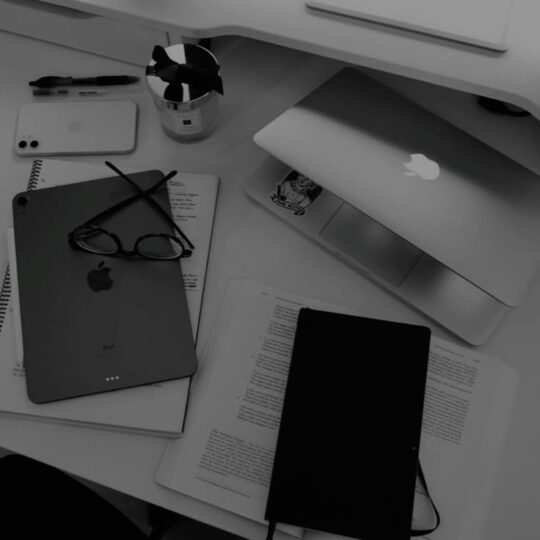

Reviews
There are no reviews yet.