Description
-
Working with large documents: creating tables of contents, indexes, and cross-references.
-
Using “Track Changes” and comments for team collaboration.
-
Automatic fields: inserting dates, page numbers, and references to sections.
-
Mail merge: creating personalized letters and forms.
-
Macros: basics of creation and use for automation.
-
Hotkeys and shortcuts to speed up workflow.
-
Case study: speeding up document preparation for a business meeting.
Format: Step-by-step video tutorials, interactive quizzes, PDF macro guide.




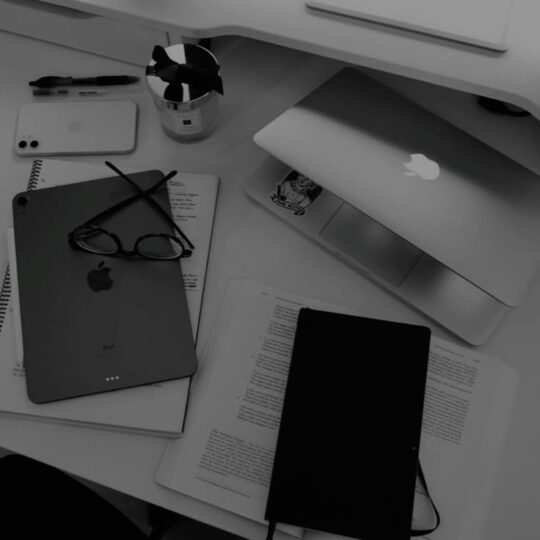

Reviews
There are no reviews yet.